
1. Know that social media isn’t always what you think it us.
Parents tend to think of social media as Facebook, Twitter, Instagram, Snapchat. But for kids, apps and networks with social channels that allow them to connect with others include networks like Tumbler and Reddit, audio platform Soundcloud, lip synch video app TikTok, messaging apps like WhatsApp and Lipsi, YouTuber communities of course, and even games like Fortnite, Minecraft, Roblox, plus the online gaming platforms from XBox, Nintendo Wii, and Playstation — and of course, Twitch.
In fact, one of the reasons kids like some of those games is because of the chat functionality and social engagement.
It’s important to recognize that any platform with a mechanism to communicate with other people — known or unknown, anonymously or not — that’s where kids are getting social.
2. Be aware of the social networks your kids are using — and how.
We cannot stress enough how important it is for you to know every app that goes onto your child’s device. So we urge you to set up Family Sharing if you’re an iOS family, which allows you to grant permissions for every app download, even if it’s one you already own.
If you’re not familiar with an app, it’s okay to do a little research before you okay it, by the way! Cool Mom Tech is a great place to start (ahem), but you can also
-look at the app reviews on Common Sense Media -read the tech press or trusted tech blogs -look at the one-star reviews on Google Play and the App Store -ask your own friends and social networks. (Parents are a great source of information, as you may already know.)
Not all “bad networks” are bad networks It’s also important to know that, as we stated in our post about risky apps for kids, that any app at all can be used for good reasons, or for not-so-good reasons. So it’s not always the app itself that may be a problem, but how some kids choose to use it.
Instagram, for example, can help kids connect with friends, share art and photography, and even meet (nice) kids from around the world with a shared passion for Marvel fan art, cooking videos, Broadway shows or the latest Netflix series. On the other hand, kids can use Instagram DMs to bully schoolmates or chat with random strangers, or simply find themselves obsessing with like counts and comments, and that’s not healthy either.
In other words, don’t be too quick to deem a social network “safe” or “unsafe.” It’s what your kid is doing with it that matters most.
3. Lock down privacy settings

Don’t just approve a social network account and walk away! As you help your child set up the account, you’ll want to:
-disable location services/location sharing -make sure privacy settings on your phone are set to your liking -double check as to whether you’re granting access to an address book, camera, or other apps -check a NO box for sharing data if it’s an option -log in using a junk email reserved for this purpose, and don’t connect using Facebook, Google, or other networks if you can avoid it. -use a fake birth date if one is required
And finally, don’t just check that OK box to create an account without first reading the privacy policy!
Note: You might also consider blocking any apps or websites you don’t want a child to have access to, like YouTube for a younger child, for example. (It’s also a good reason to use those age restrictions on web browser access.) Because social media often includes links to other sites and other social networks, and its easy for kids to click a seemingly innocuous link and be exposed to something that…you’d rather them not see.
4. Set up that social login together
To take it one step further, you can actually get started on an app with your kid. Together.
Liz spent two straight days on Instagram when her daughter first set up a private art account. Kristen spent a few days getting her daughter on TikTok. Not only will this help you to understand the ins and outs of that particular social network better than reading any article, but it will give you a chance to work together, keep the lines of communication open, and above all, show your child that you really are interested in their safety and well-being.
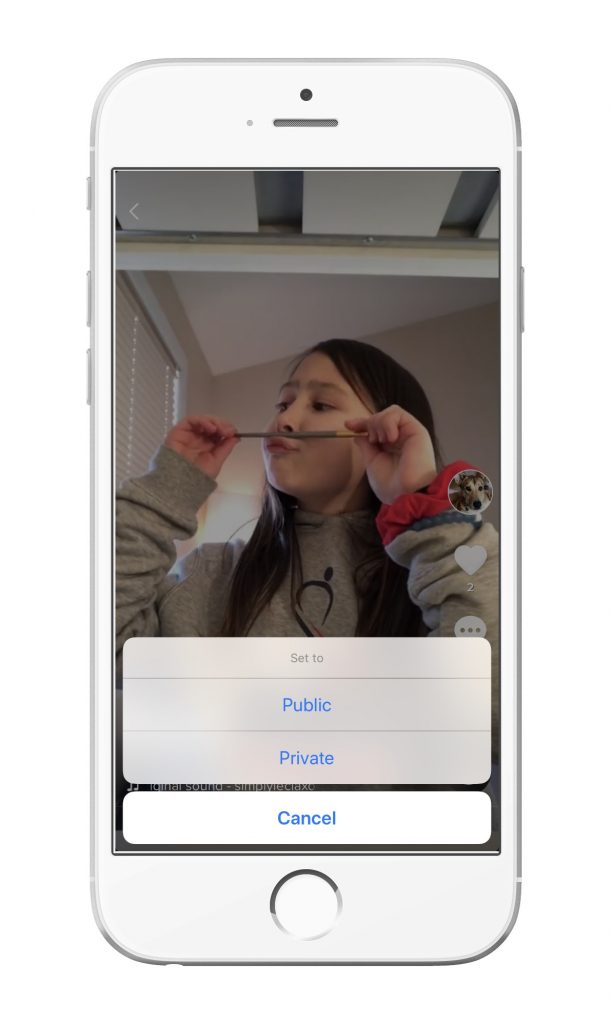
Then be sure to check back in and reassess every few weeks.
Apps change quickly, in terms of functionality (remember when all Snapchat photos disappeared?), advertising, even privacy policies and age restrictions. A social app for kids can also start out relatively benign, then get discovered by trolls or predatory adults and become overrun with bad actors. So it’s a smart idea to keep checking back with your kids and their devices to help keep them safe.
That’s our job, right?
There’s more to our Ultimate Guide to Digital Parenting! Be sure to read through all of the answers to your digital parenting questions.
- If your kids aren’t yet ready for social media and its many known risks, one strategy is to delay giving them smartphones altogether. That’s why we’ve been big fans of Relay, ever since we first discovered this brilliant, screen-free smartphone alternative for kids last year.
So what is Relay? Think of it as a walkie-talkie 2.0, offering everything parents want for kids 6 and up, but skipping the stuff they don’t — no apps, no texts, no social media, no distractions.
Just download the Relay app to your own phone and with the push of a button, you and your child can connect anytime, from anywhere in the world via 4G LTE or WiFi. That’s it!
It’s like the perfect solution for the instant communication and peace of mind we’re all looking for when we send our younger kids out into the world on their own.
***********
5. Set rules…and consequences for breaking them
This should go without saying, but it’s a point worth reiterating: Make rules!
Throughout our Guide to Digital Parenting, we’ve brought up the wonderful idea of creating your own cell phone or gadget contract for your kids before handing them a single device. It’s definitely worth checking out, to spur some ideas about what can go in there, including rules about proper behavior and online etiquette, times of use or screen time restrictions (no devices in bed at night, perhaps?), and the commitment to tell a parent or adult if they see something wrong.
You might also establish that the device belongs to the parents, and that it’s always on loan as a privilege. That way you’re checking in on your phone, tablet or laptop, any time you want, meaning it’s not a violation of privacy.
PS Kids: that means you can’t change your passwords without parents knowing!
6. Follow your kids’ accounts

Yes, our job is to be parents and not friends to our children, but on social media? We’re friends, kiddo.
We know there’s a lot of debate about this, and you need to make your own best choices based on what you think is best for your child. But we think of it like social training wheels — the more you see your child behaving well on social media, the more freedom they’ll earn and the less you’ll need to check in.
By the way, friending/following your child also sends a strong message to their own friends and contacts that anything posted or shared may be seen by a parent, and that can head off some issues before they start.
(Liz even jumped into her daughter’s DMs once — with permission — to say to an older teen from the neighborhood, “Hi! This is her mom! I read everything here so you might want to stop sending suggestive texts to my 13 year old.” That put an end to that, fast.)
7. Learn to say no.
You’re the parent! You get to do this!
Yes, we’re being a little flip, but we know it can be (really, really) hard to say no sometimes, especially when “but everyone else has Kik, Mom!” FOMO is a huge thing for kids and teens and none of us want our child feel like the only one missing out on a shared experience.
But as we recently said in our private Out Tech Your Kids community on Facebook, we’ve gotten pretty good at using the words, “You don’t need that.”
An anonymous messaging app designed to solicit comments from strangers about your Instagram feed? “You don’t need that.” A texting app that hides messages from parents? “You don’t need that.”
If your kids are searching for social connectivity, some solutions are better than others, and you can help kids find them.
8. Consider upgrading to paid versions of some apps
Some social apps offer free versions that include advertising — or charge for an ad-free experience. If you’re concerned with marketing to children and issues surrounding data gathering, sharing and tracking, you might find it worth it to pay a few bucks for a little more peace-of-mind with a social app your child loves.
9. Teach your kids how to be good digital citizens overall
Of course you can follow every single tip here, even otherwise good, smart, respectful kids can still access forbidden social networks through devices at friends’ houses, set up Finstas, or find ways around the rules. That’s why we stress following these 4 guidelines to raising good digital citizens.
When you send your kid off to school or to a friend’s house, you’re not there to tell them to eat the carrot instead of the chocolate bar, right? Same goes for their social networking choices.
It’s all about the big picture.
We want to raise kids to make their own best choices overall, especially when they encounter behavior that’s risky, inappropriate, or just makes them uncomfortable. Because the hard fact is, new online safety issues will crop up all the time, and no parent can ever get ahead of it 100%. (Not even us, and we read about this all day long!)
The best we can do is hope we’ve raised kids with strong values and good enough judgment to do the right thing, wherever they are. Even and especially online.

